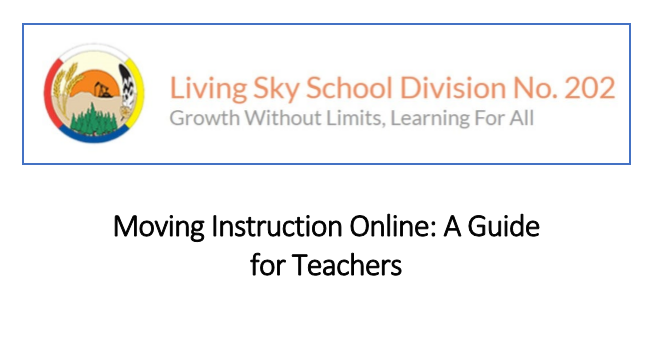Why:
These are basic tools to get you started. We have many teacher power-users to share their expertise. If you want to explore further tools, try the “Enhanced Tools” tab.
Link to daily live remote learning sessions, recordings and slides for beginning and existing users:
https://web.seesaw.me/training
Recordings and slides are also available.
Seesaw Challenge Documents for new users:
Seesaw Resources
- Remote learning with Seesaw (resources for teachers; great webinars for beginner and experienced users)
https://web.seesaw.me/remote-learning-for-teachers - Remote learning with Seesaw (resources for families)
https://web.seesaw.me/remote-learning-for-families - Seesaw Teachers Facebook Group https://www.facebook.com/groups/474063256126732/ (there are separate groups for each grade level, too; you'll find hundreds of great ideas there)
- Seesaw Help LIVE, Monday to Friday 9:00 am CST (teachers - Seesaw Educators answer questions) http://bit.ly/LIVEhelp
- Seesaw also has a great YouTube channel with many step-by-step videos
Useful Tip:
If you want to record a read-aloud for your students, record yourself on your phone (it can be longer than 5 min.) and upload it to Seesaw from your phone photo gallery - it's faster. I suggest creating this as an activity instead of posting as student work. Add your read-aloud video to the new activity you are creating as "Multimedia Instructions or Example", then add instructions, tasks, or anything else that you think your students will need to complete the activity.
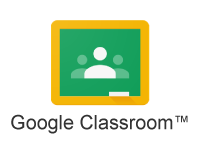
Google Classroom Resources
Rhonda Head's Support Session - Google Classroom
- Rhonda Head's Support Session - Google Classroom - April 3rd
- googleclassroomsetup - Short form guide by Rhonda Head
High Quality Math Resources Available now for Free – Set Up your Classroom

Mathology from Pearson providing free access for next 90 days – Grades 1 & 2
https://www.pearsoncanadaschool.com/index.cfm?locator=PS3e22

Happy Numbers - Grades K-5
STF teacher supports for learning online - http://www.stfprofessionallearning.ca/teacher-supports/