Edsby for Parents
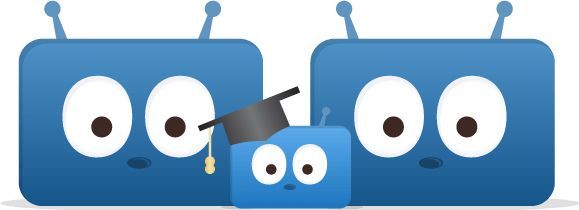
Edsby lets families see what’s happening with their kids at school and helps them play a more active part in their children’s education.
Everything about a child’s education, in real time
Edsby shows what each child is doing, and how they’re doing. It pulls together up-to-the-minute information, including grades, homework and attendance. And specifics of what’s being taught in each class each day.
Parental communication and engagement
Edsby shows latest important news from school and district. It also has an easy, convenient way to contact the school office or teachers. Edsby gives parents a way to communicate, in both directions, with the professionals shaping their children’s education.
Absences can be created through your parent account (either using the app or the website). Once the absence is submitted, the school office is notified. After the office reviews and approves the absence, it is then viewable by the teachers.
Confirm or change your email address
A current email address needs to be on file in order to create a parent account. If you need to confirm or change the email address associated with your parent account, please contact your child's school.







